Create Stunning Posters with Adobe Express Free Poster Creator
In today’s digital age, visual content has become an essential part of communication, marketing, and self-expression. Whether you’re a small business owner, a student, or a creative professional, the ability to create eye-catching posters can significantly impact your message’s reach and effectiveness. Enter Adobe Express free poster creator – a powerful, user-friendly tool that’s revolutionizing the way we design posters online.
Why Choose Adobe Express for Your Poster Design Needs?
Adobe has long been synonymous with professional-grade design software. With Adobe Express, they’ve brought their expertise to a free, accessible platform that caters to both novices and experienced designers alike.
Overview of Adobe Express Poster Templates
One of the standout features of Adobe Express is its vast library of poster templates. These pre-designed layouts serve as excellent starting points for your projects, saving you time and providing inspiration.
- Diverse Selection: From event announcements to social media graphics, Adobe Express offers templates for virtually every occasion.
- Customizable Designs: Each template is fully editable, allowing you to tailor the design to your specific needs.
- Regular Updates: Adobe frequently adds new templates to keep up with current design trends and user demands.
Free Online Poster Maker: A Powerful Tool for Everyone
Adobe Express stands out as a free poster maker that doesn’t compromise on quality or features. Its intuitive interface makes it accessible to users of all skill levels.
- User-Friendly Interface: The drag-and-drop functionality simplifies the design process, making it easy for beginners to create professional-looking posters.
- Professional Results: Despite its simplicity, Adobe Express produces high-quality designs that rival those created with more complex software.
How to Create Posters Online for Free with Adobe Express
Creating a poster with Adobe Express is a straightforward process that anyone can master. Here’s a step-by-step guide to get you started:
Step-by-Step Guide to Using Adobe Express Graphic Design Tool
- Select a Template: Browse through the template library and choose a design that aligns with your vision.
- Customize Your Design: Use the editing tools to adjust colors, fonts, and layout to match your brand or preferences.
- Add Your Content: Insert your text, images, and any other elements you want to include in your poster.
- Fine-tune Your Design: Make any final adjustments to ensure your poster looks perfect.
- Save and Export: Once satisfied, save your design and export it in your preferred format.
Tips for Making Eye-Catching Posters
To ensure your poster stands out, consider these design best practices:
- Color Harmony: Choose a color scheme that complements your message and attracts attention.
- Font Selection: Use readable fonts and maintain a hierarchy in your text elements.
- Visual Balance: Arrange elements in a way that guides the viewer’s eye through the poster.
- Brand Consistency: Incorporate your logo and brand colors to reinforce your identity.
Features and Benefits of Adobe Express Free Poster Design Software
Adobe Express offers a range of features that make it a top choice for poster design:
Adobe Express Creative Cloud Integration
For users who are part of the Adobe ecosystem, Adobe Express offers seamless integration with Creative Cloud.
- Access to Creative Cloud Libraries: Import assets from your Creative Cloud account directly into your poster designs.
- Cross-Device Syncing: Start a design on your computer and continue editing on your mobile device without missing a beat.
Custom Posters for Every Occasion
Adobe Express’s versatility makes it suitable for a wide range of applications:
- Event Promotion: Create eye-catching posters for concerts, workshops, or community events.
- Social Media Content: Design custom graphics for various social platforms to boost engagement.
- Marketing Materials: Develop professional-looking flyers and posters for your business promotions.
Advanced Design Capabilities in Adobe Express
While Adobe Express is user-friendly, it doesn’t skimp on advanced features for those who want to take their designs to the next level.
Adobe Express for Branding and Marketing
Consistency is key in branding, and Adobe Express helps maintain a cohesive visual identity across all your materials.
- Brand Kit Feature: Store your brand colors, logos, and fonts for easy access across projects.
- Template Customization: Adapt existing templates to align with your brand guidelines.
Using Adobe Express as a Visual Content Creator
For content creators looking to enhance their visual storytelling, Adobe Express provides powerful tools:
- Advanced Editing Options: Access features like layer management and blend modes for more complex designs.
- Extensive Asset Library: Utilize Adobe’s vast collection of stock photos, icons, and graphics to elevate your posters.
Additional Resources for Getting the Most Out of Adobe Express
To help users maximize their experience, Adobe offers various resources:
Free Adobe Design Tools and Resources
- Tutorials and Webinars: Access free learning materials to improve your design skills.
- Adobe Blog: Stay updated with the latest design trends and tips through Adobe’s official blog.
How to Make the Most of Adobe Express for Your Marketing Efforts
Integrate Adobe Express into your marketing strategy:
- Content Calendar Integration: Use Adobe Express to create visuals for your content calendar efficiently.
- A/B Testing: Easily create multiple versions of your posters to test which designs perform best.
Conclusion
Adobe Express free poster creator stands out as a versatile, powerful tool that democratizes design. Whether you’re a seasoned professional or a complete novice, this platform offers everything you need to create stunning posters that capture attention and convey your message effectively. With its user-friendly interface, extensive template library, and advanced features, Adobe Express is the go-to solution for anyone looking to elevate their visual content creation. Don’t wait – start exploring Adobe Express today and unleash your creativity!
Share this content:



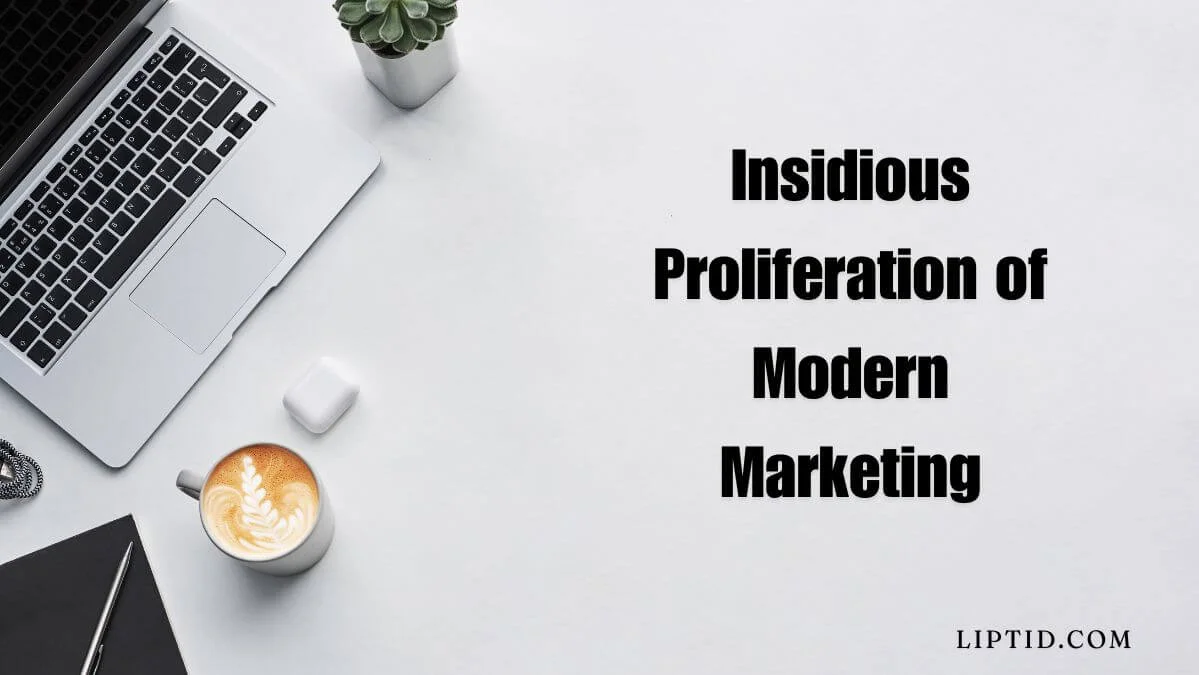
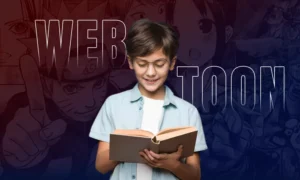









Post Comment